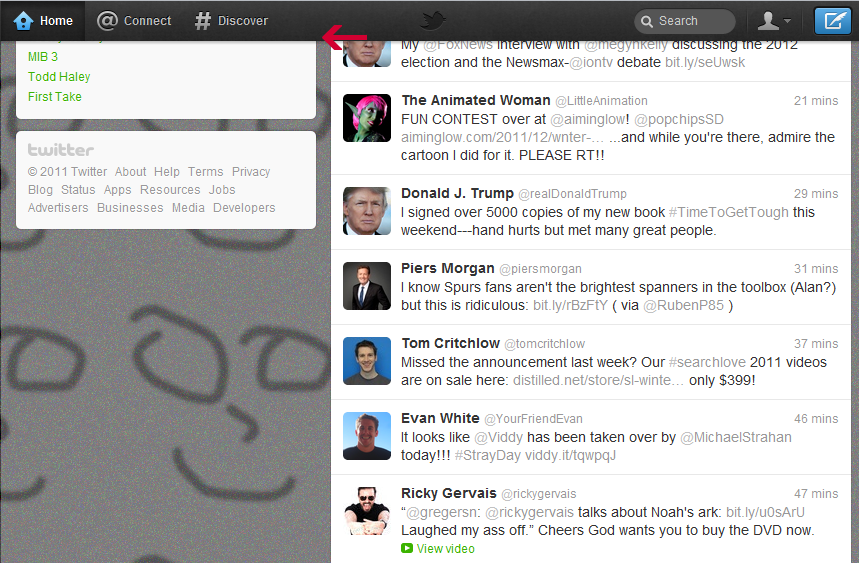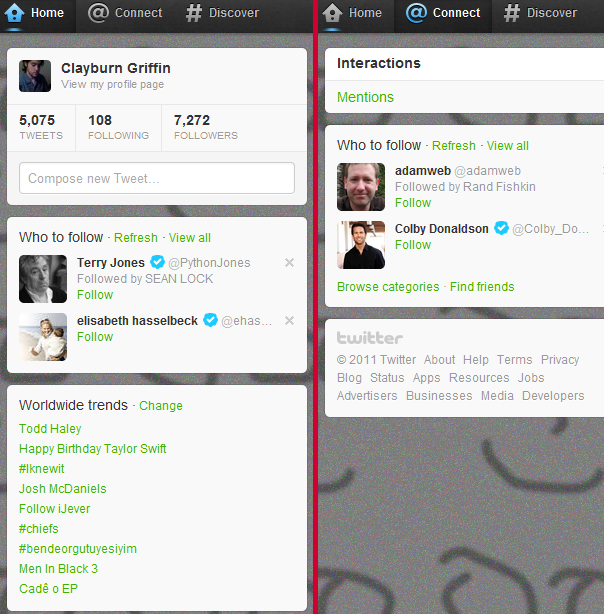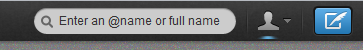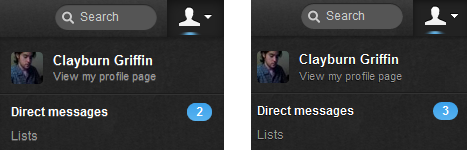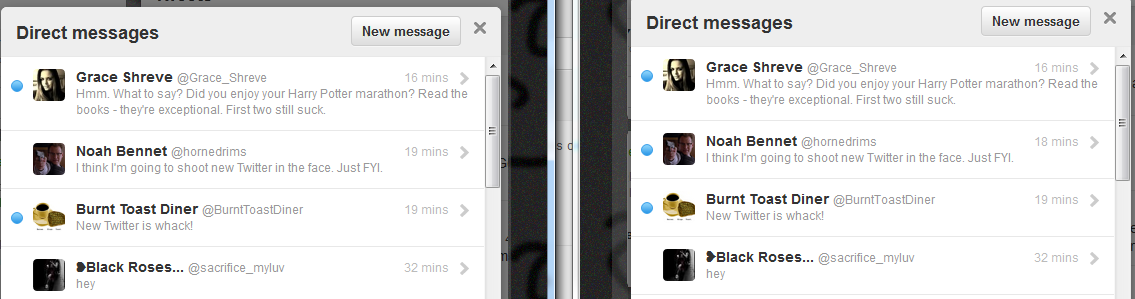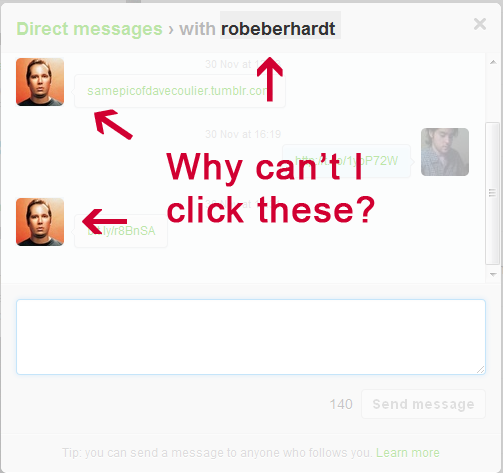I may be one of the only people who doesn’t use a Twitter client to use Twitter. Aside from the Android app for when I’m “on the go”, I access Twitter via a web browser, as God intended. So, now that the second New Twitter has come around, it’s greatly affected my virtual life. Fortunately, I like to complain about things. So, in honor of Festivus, here are my New Twitter grievances:
The Left Sidebar Isn’t Fixed
When I scroll through my timeline, why is it that the top bar follows me everywhere, but Trending Topics and my Compose new Tweet text box don’t? The only thing that should be scrollable on New Twitter is the Timeline. Remember on Old Twitter, if you clicked on a Tweet or User, the info would pop up in a panel on the right? If you scrolled then, the info panel stayed in place. Well, that’s what the left sidebar should do now. Why do I lose valuable information like Trending Topics and gain empty space if I go scanning old tweets?
Trending Topics Disappear Under Connect
The new @Reply/Mentions tab is called Connect. That’s where I like to spend most of my time, so I don’t have to read all of Donald Trump’s tweets whining about Obama and the economy.
If I hang out on Connect all day, I won’t know what’s going on in the world, unless someone tweets it at me. The Trending Topics list doesn’t appear here. I’m guessing it’s a marketing ploy since timeline ads aren’t served to you unless you’re actually looking at your timeline. Twitter doesn’t want you to use Connect as your default view. That’s what Home is for. Still, I shouldn’t lose information when I switch over to check my replies.
New Follows Are Interactions
I suppose technically they are an interaction. But the annoyance here comes from seeing the “42 new Interactions” message only to be disappointed with new spambot followers when clicking it.
Of course, I could use the Mentions sub-section, but then I’d miss out on Retweets and Favorites. I preferred Old New New Twitter when the activity was refreshed automatically. This way, the new followers would casually pass by on the screen. The call-out for me to click to see new interactions, though, fills me with anticipation and suspense that is often for naught.
I Still Don’t Know When I Receive a Message
The biggest problem I’ve always had with Twitter has been with Direct Message alerting. There never was any. That was the main reason I got the Android app. Even if I’m sitting in front of my computer, I needed an alert to tell me I’ve got a new message. Otherwise, I might leave someone hanging for eternity.
New Twitter improved on this somewhat, but still dropped the ball. The Direct Message notification light is hardly noticeable. It could easily go overlooked. And that’s not the only problem with Direct Messages on New Twitter.
Direct Message Blue Balls Are Inconsistent
Yes, New Twitter has given us all blue balls. That’s how we know which messages still need to be read when viewing our Direct Messages.
Unfortunately, this doesn’t work like Facebook where reading the message from anywhere will mark it as read everywhere. I have Twitter open on multiple computers. Now, when I get home I have to re-read all the messages I received while at work.
Yet even all of this isn’t the most annoying part of Direct Messages.
I Can’t View a Person’s Profile from a Direct Message
Who am I talking to? Who is this person that just offered me a free iPhone over Twitter? If only I could click on their name or their portrait and view their profile. Nope.
So, there you have it. I don’t mind making progress, but let’s try not to add more mistakes. Things should get better. And there is one actual improvement. The only thing that I find truly a godsend from New Twitter:
This one feature lets me know who on Twitter is worth my time. A simple check of their profile gives me the most important information I need: is this person following me? Speaking of which, are you following me? If not, you should probably get on that.
If you have any complaints or compliments for New Twitter, leave a comment below.